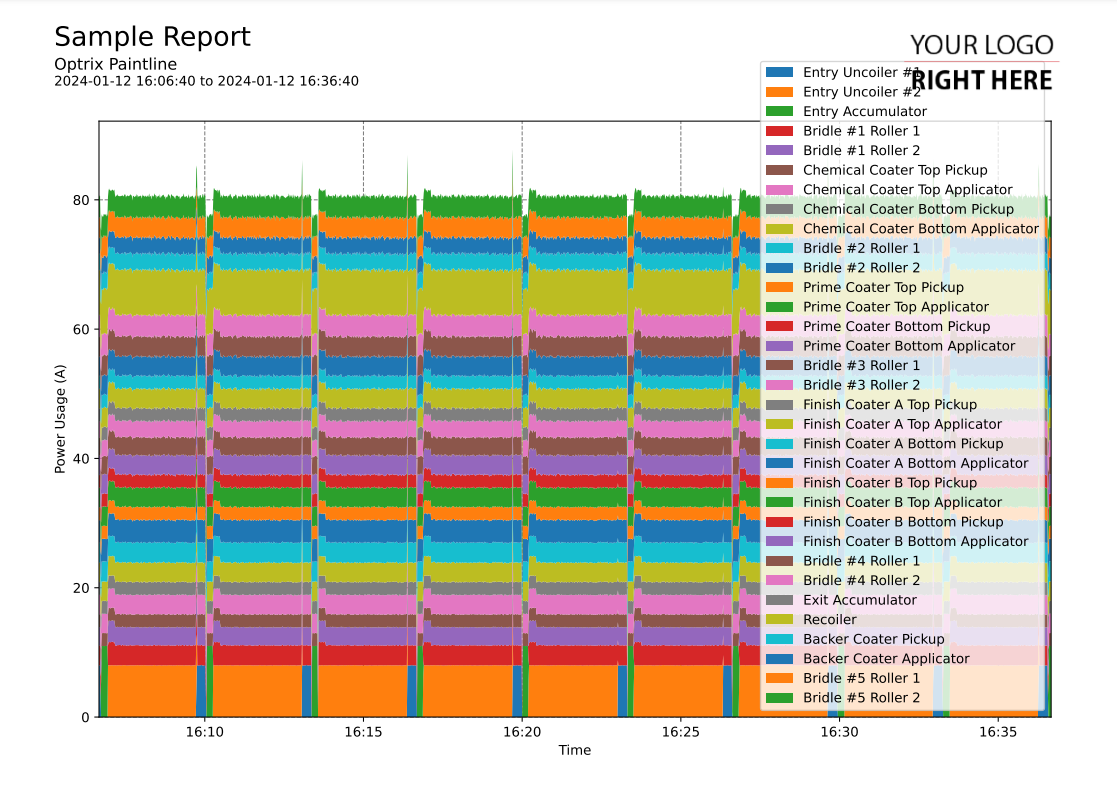Stacked Area Chart
This code sample of a area chart report.
This creates a stacked area chart of all of your assets with a particular property.
Then for each moment in time, it shows the value found in each asset. By stacking your values on top of one-another, you see not only the total amount, but how much each individual item contributed to that total.
Customising
| Element | Replace With |
|---|---|
| [PROPERTY] | The name of the property you want to report on |
| [MEASUREMENT] | The name of the measurement (ie. Temperature) |
| [UNIT] | The units the measurement is in |
The Code
import os import sys sys.path.insert(0,os.path.dirname(os.path.dirname(__file__))) import mplreport import datetime @mplreport.ardireport("Sample Report") def CreateReport(report,args): #Create a page containing a single plot. fig,ax = report.CreatePage(1) #Print a title block for the page. report.Title() #Our AQL query goes here query = "('[PROPERTY]') PROPERTY ALLPOINTS" #Get the pandas data-frame with the results. df = report.GetHistory(query) #The cumulative totals so far, so we can draw the next area above the previous one. sofar = [0] * len(df.index) #Draw the area chart for col in df.columns: values = df[col] + sofar ax.fill_between(df.index,sofar,values,label=col.replace(" [PROPERTY]","")) sofar = values #Set the minimum Y value to 0 ax.set_ylim(0) #Clean up and prettify ax.margins(x=0) ax.set_xlabel("Time") ax.set_ylabel("[MEASUREMENT] ([UNIT])") ax.legend(loc='lower right') report.TimeAxis(ax.xaxis) report.Grid(ax) #Save this report out. report.Save()