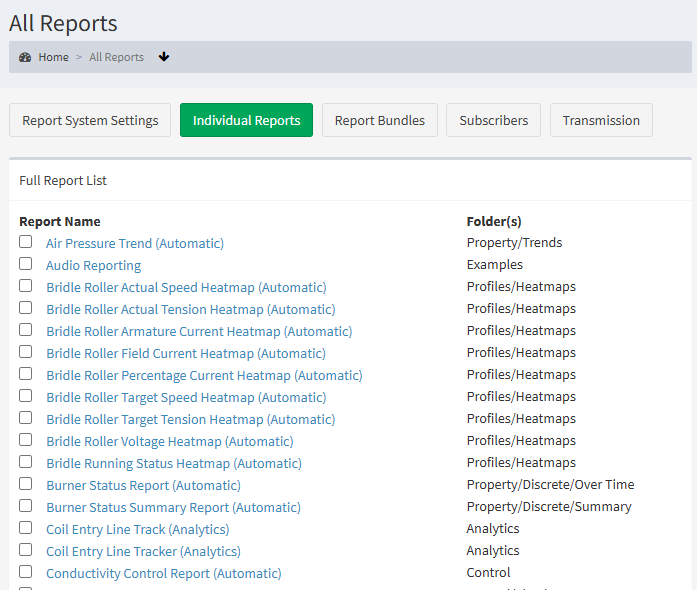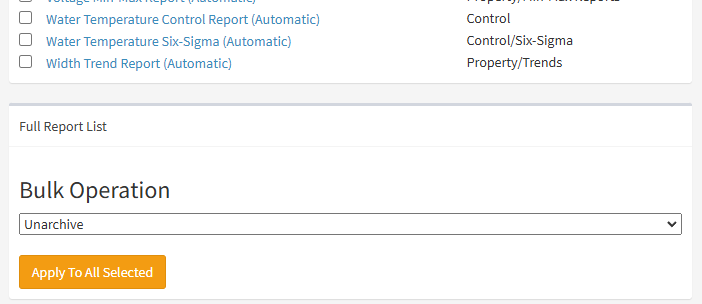Maintaining Reports
You can make small changes to your report configuration - such as renaming reports, changing folders and durations etc. - under Individual Reports, found in Administration|Report Settings.
Editing a Single Report
To change any of the options in a single report, simply click its name.
You'll then be able to edit key report settings, such as the…
- Report Name
- Report Duration (default amount of time covered by the report)
- Base Date (the start of the day, week, month etc.)
- Folder
Editing Multiple Reports
You can also perform some changes to many reports.
Click the check-boxes next to one or more report names, then scroll to the bottom of the page.
Here, you can choose from a set of options in the drop-list, including…
- Archive (hide the report from normal users),
- Unarchive (unhide the report from normal users),
- Change Base Date (changes the start of the day/week/month)
- Change Duration (changes the default duration of the report),
- Change Folder
This lets you quickly move around large numbers of reports if you want to make significant changes to your organisation.