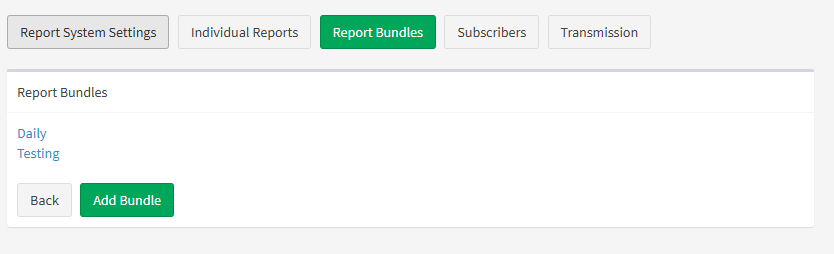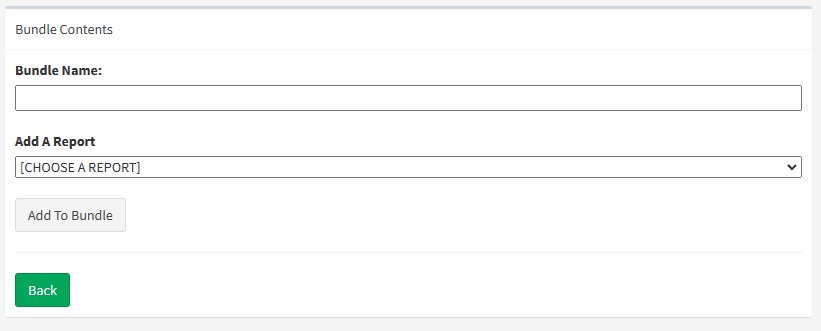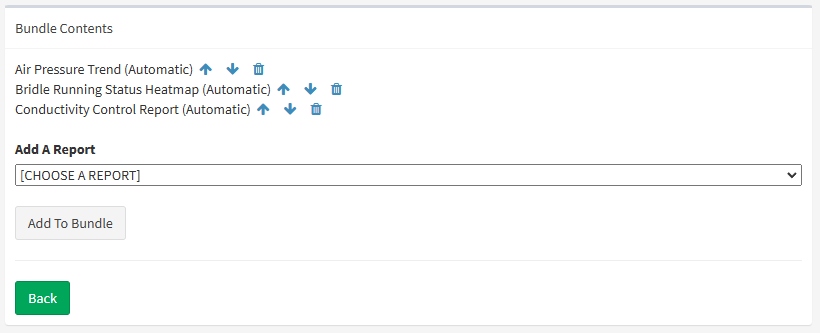Creating Report Bundles
You can create a new report bundle or edit an existing one by going to Administration|Report Settings and choosing 'Report Bundles' from the list of options.
Here, you'll be shown a list of the available bundles.
Click on an existing bundle to edit it, or press Add Bundle to create a new one.
Creating
When creating a bundle, you'll be prompted to enter its name.
Once that's done, select at least one report to include in your bundle and press Add To Bundle.
Note: Once you've created the bundle, you won't be able to rename it again from the web interface, as it might be used elsewhere.
Editing
Reports in a bundle are both created and displayed in the specific order shown. You can adjust this order by using the 'up' and 'down' buttons next to the name of each report.
You can remove a report from a bundle by using the 'trash' icon.
Using Bundles
Once you've created a bundle of reports, you'll be able to set up subscriptions or delivery methods.