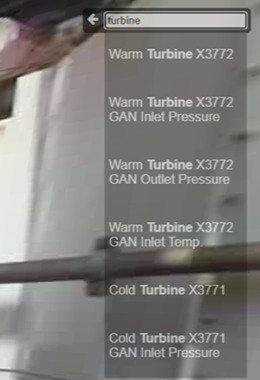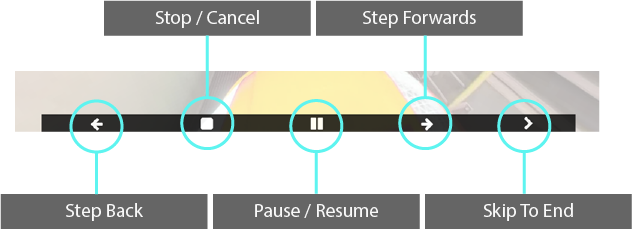Finding Assets
There are two main ways of finding assets in interactive photos.
Search
The first is through search.
Click on the search bar in the top right corner of the page, and begin typing the name, reference number, description or other ID for the asset you're looking for.
After a few letters are typed, you'll see a list of matching asset names.
Choose one, and you'll then be guided from your current location to the asset. You can then use the travel controls (see below) to slow, cancel or skip to the end of the route.
Relationship Search
Clicking on a relationship in the dashboard will do one of two things…
If the asset doesn't appear in any 360 photos, you'll open the dashboard for the chosen asset.
If the asset appears in a 360 photo, you'll be guided to that assets location. This includes walking up stairs, down ramps etc.
You'll be able to use the travel controls (see below) to speed up or slow down, cancel or skip to the end of the route.
Travel Controls
When being guided from place to place, you'll have access to the travel controls.
These appear at the bottom of the page. The controls are used to control your guided route through the site. You can simply watch the route, pause and play it back at your own pace, stop early or skip straight to the destination.
Keeping It Simple
That is all there really is to using ARDI-360.
Click, drag and discover.
You can use it to locate and identify equipment on-site all before you ever set foot there, and to explore, prepare and plan work from anywhere on earth.
Be ready and familiar with site the moment you arrive, or help start a project and identify hazards on sites you've never seen.
Be there, from anywhere with ARDI 360.