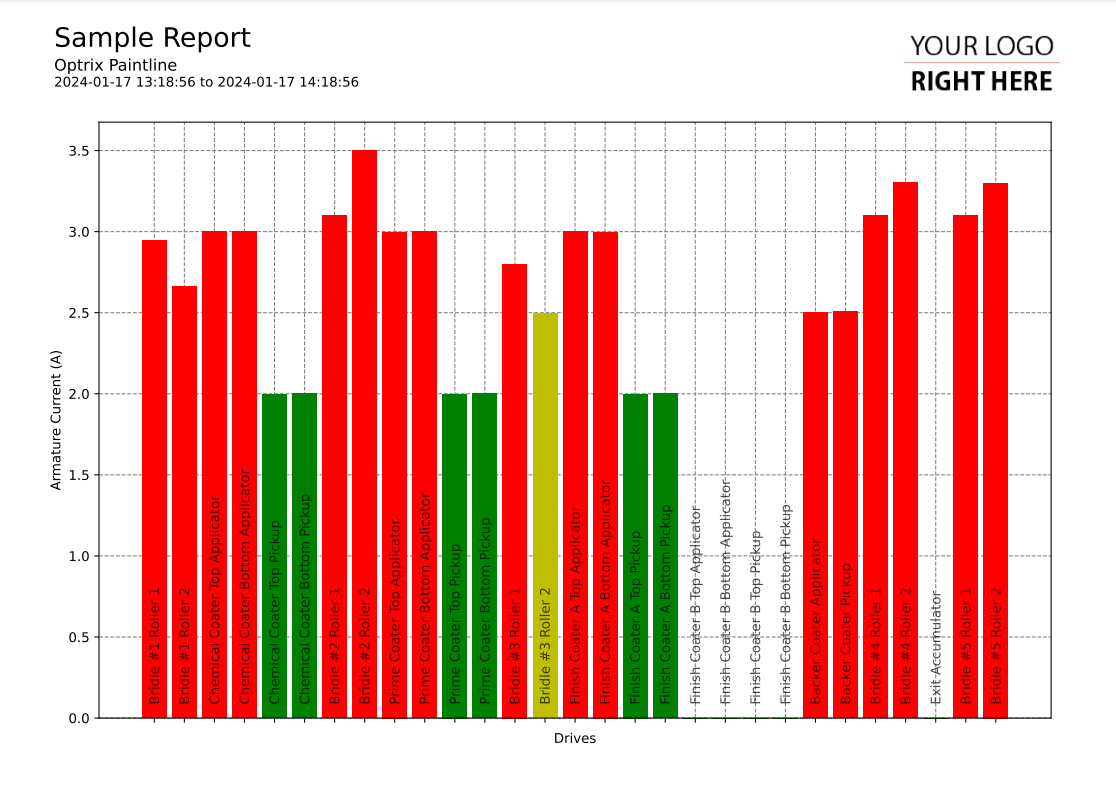Coloured Vertical Bar Chart
This code sample of a vertical bar chart report.
It shows the average value of a single property across multiple assets. It uses a relationship to define the order that the assets appear in across the X axis.
Rather than drawing each bar at once, we draw each bar individually and perform some simple logic to colour the bars based on a condition.
Asset names vary wildly in terms of length. Because of this, we suggest placing your asset names inside the report rather than placing them on one of your axes.
Customising
| Element | Replace With |
|---|---|
| [ASSET] | The asset you want to start with |
| [RELATIONSHIP] | The relationship that defines the order of the assets |
| [PROPERTY] | The name of the property you want to report on |
| [MEASUREMENT] | The name of the measurement (ie. Temperature) |
| [UNIT] | The units the measurement is in |
The Code
import os import sys sys.path.insert(0,os.path.dirname(os.path.dirname(__file__))) import mplreport import datetime @mplreport.ardireport("Sample Report") def CreateReport(report,args): #Create a page containing a single plot. fig,ax = report.CreatePage(1) #Print a title block for the page. report.Title() #Our AQL query goes here query = "'[ASSET]' ASSET '[RELATIONSHIP]' RELATIONSHIP 'downi' RELATED ('[PROPERTY]') PROPERTY VALUES" #Get the pandas data-frame with the results. df = report.GetHistory(query) #Draw the bar charts indx = 0 for col in df.columns: vl = df[col].mean() cl = 'g' if vl > 2.1: cl = 'y' if vl > 2.5: cl = 'r' ax.bar(indx,vl,color=cl) indx += 1 #Draw in names indx = 0 for col in df.columns: ax.text(indx - 0.18, 0.1, col.replace(" [PROPERTY]","").strip(), rotation=90, c=(0,0,0,0.7)) indx += 1 #Clear the X axis ax.set_xticks(range(0,len(df.columns))) ax.set_xticklabels([""] * len(df.columns)) #Set the minimum Y value to 0 ax.set_ylim(0) #Clean up and prettify ax.set_xlabel("[RELATIONSHIP]") ax.set_ylabel("[MEASUREMENT] ([UNITS])") report.Grid(ax) #Save this report out. report.Save()