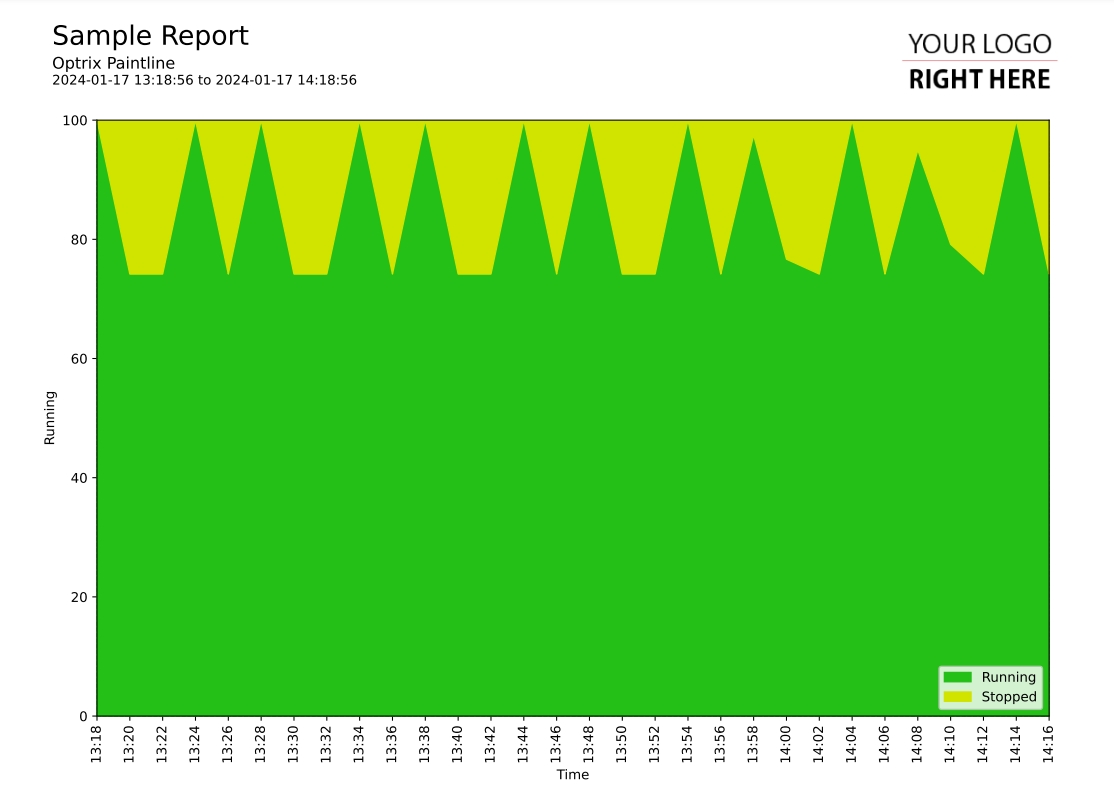Discrete Stacked Area Chart
This code sample of a area chart report.
This creates a stacked area chart of a single discrete property such as an on/off or a stopped/starting/running/stopping value.
This style of report tries to answer two questions at the same time - how much of the time an asset was in a particular state, and when these states happened.
It's less accurate than horizontal status-charts would be, but it's extremely effective when reporting on long periods of time, where the detail on status-charts can be lost.
Customising
| Element | Replace With |
|---|---|
| [ASSET] | The name of the asset you want to report on |
| [PROPERTY] | The name of the property you want to report on |
The Code
import os import sys sys.path.insert(0,os.path.dirname(os.path.dirname(__file__))) import mplreport import datetime import discretepatterns as dp @mplreport.ardireport("Sample Report") def CreateReport(report,args): #Create a page containing a single plot. fig,ax = report.CreatePage(1) #Print a title block for the page. report.Title() #Our AQL query goes here query = "'[ASSET]' ASSET '[PROPERTY]' PROPERTY VALUES" #Get the pandas data-frame with the results. data = report.FetchHistory(query) df = data.data #Get a colour map to convert values to colours map = report.GetDiscreteColourMap(data,df.columns[0]) valmap = data.GetValueMap(df.columns[0]) #Choose the value order... order = [1,0] #Set the number of distinct buckets... buckets = 30 #Calculate the bucket size totalspan = (df.index[len(df.index)-1] - df.index[0]).total_seconds() perbucket = totalspan / buckets #Pre-calculate the edges of each bucket... edges = [None] * (buckets+1) base = df.index[0] for x in range(0,buckets): edges[x] = base base += datetime.timedelta(seconds=perbucket) edges[buckets] = df.index[len(df.index)-1] #Use the 'Discrete Patterns' class to convert discrete data into time frames patterns = dp.DiscretePatterns() patterns.SetDataframe(df) patterns.Ready() #Set up an array to store the results for each possible value, for each bucket values = [None] * buckets for x in range(0,buckets): values[x] = [0] * len(order) #Grab a list of all of the times spent in each value. frames = patterns.GetAllTimeframes(df.columns[0]) for x in range(0,buckets): indx = 0 for o in order: if o in frames: for f in frames[o]: if f[0] < edges[x+1] and f[1] >= edges[x]: #This frame overlaps the current bucket st = f[0] en = f[1] #Trim the data from the bucket edges if st < edges[x]: st = edges[x] if en > edges[x+1]: en = edges[x+1] #Record the amount of time framelen = (en - st).total_seconds() values[x][indx] += framelen indx += 1 #The cumulative totals so far, so we can draw the next area above the previous one. sofar = [0] * buckets #Draw the area chart indx = 0 for o in order: #Build a row of bucket data thisrow = [0] * buckets for x in range(0,buckets): thisrow[x] = sofar[x] + ((values[x][indx] / perbucket) * 100) #Draw our area ax.fill_between(range(0,buckets),sofar,thisrow,label=valmap[o],color=map[o]) #Record the new top layer sofar = thisrow indx += 1 #Set the minimum Y value to 0 ax.set_ylim(0,100) #Make x-axis points edgeset = [] for e in edges: edgeset.append(e.strftime("%H:%M")) ax.set_xticks(range(0,buckets+1)) ax.set_xticklabels(edgeset,rotation=90) #Clean up and prettify ax.margins(x=0) ax.set_xlabel("Time") ax.set_ylabel("[PROPERTY]") ax.legend(loc='lower right') #Save this report out. report.Save()