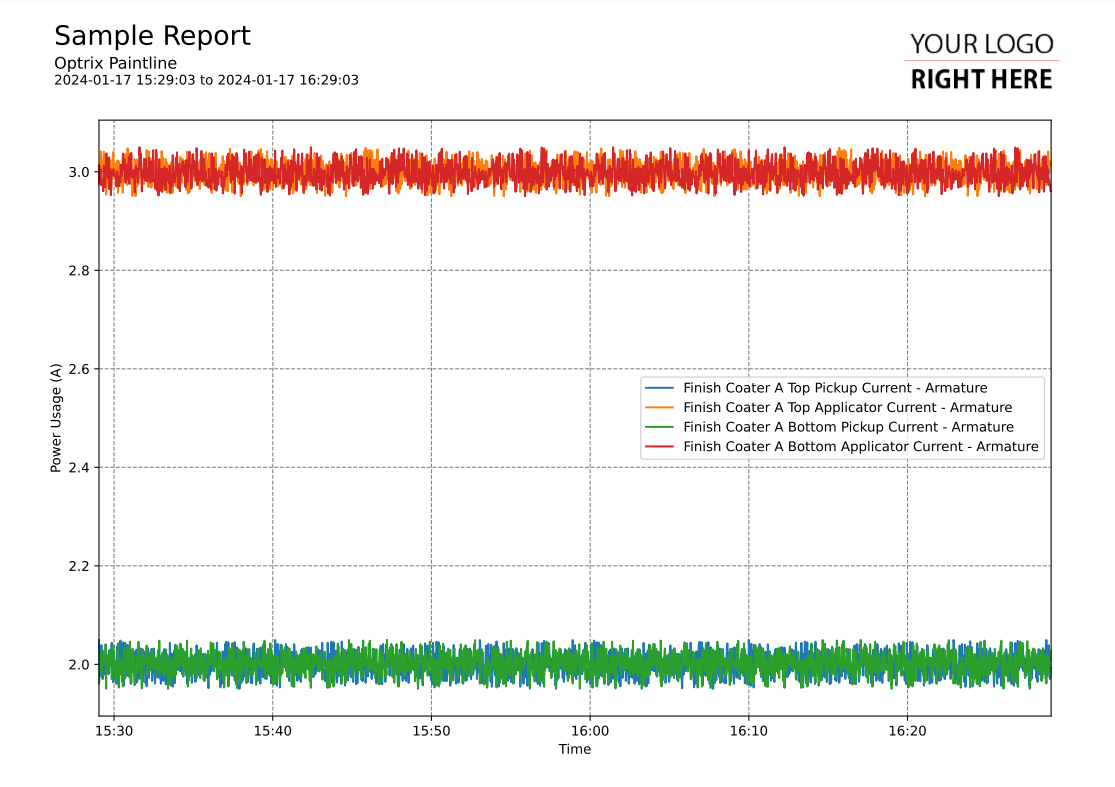Line Graph of One Property on Related Assets
This code sample of a line-graph report.
It shows the value over time of a single property (ie. Temperature), across a number of assets. These are presented in the order they appear across a relationship (for example, in numerical order, or the order they start up in).
Customising
| Element | Replace With |
|---|---|
| [STARTING ASSET] | The name of the asset the sequence starts from |
| [RELATIONSHIP] | The relationship to follow |
| [PROPERTY] | The name of the property you want to report on |
| [UNIT NAME] | The name of the units (ie. Temperature) |
| [UNIT] | The actual unit of measurement (ie. Deg C) |
The Code
import os import sys sys.path.insert(0,os.path.dirname(os.path.dirname(__file__))) import mplreport import datetime @mplreport.ardireport("Sample Report") def CreateReport(report,args): #Create a page containing a single plot. fig,ax = report.CreatePage(1) #Print a title block for the page. report.Title() #Our AQL query goes here query = "('[ASSET]') ASSET '[RELATIONSHIP]' RELATIONSHIP 'downi' RELATED ('[PROPERTY]') PROPERTY VALUES" #Get the pandas data-frame with the results. df = report.GetHistory(query) for k in df.columns: ax.plot(df[k],label=k) #Clean up and prettify ax.margins(x=0) ax.set_xlabel("Time") ax.set_ylabel("[UNIT NAME] [UNIT]") ax.legend() report.TimeAxis(ax.xaxis) report.Grid(ax) #Save this report out. report.Save()