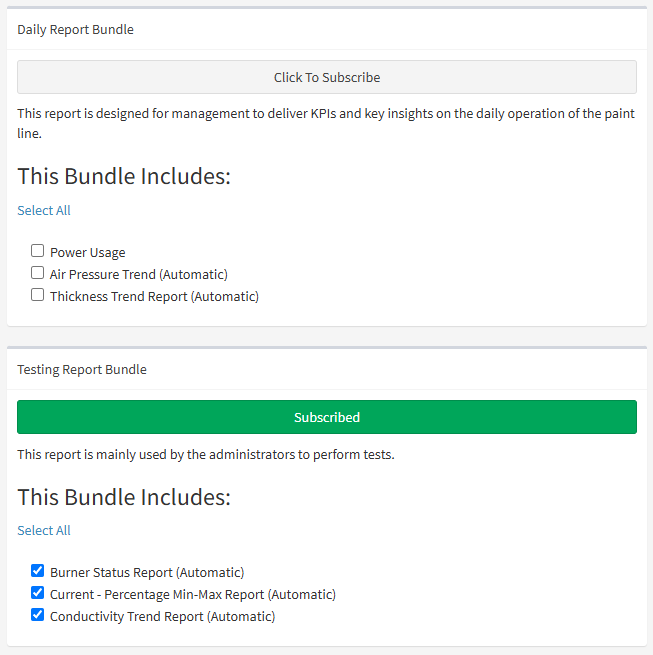Subscribing to Reports
The Report Subscription page allows you to select which reports a user is subscribed to.
Simply click on the grey Click To Subscribe buttons to subscribe to a report, or the green Subscribed buttons to unsubscribe from a report.
If personalised subscriptions are enabled, you'll also be able to toggle individual reports on-and-off as needed, to reduce the reports down to just those that are relevant.
Saving
This page saves your options automatically - there is no need to press 'Save' at any point.