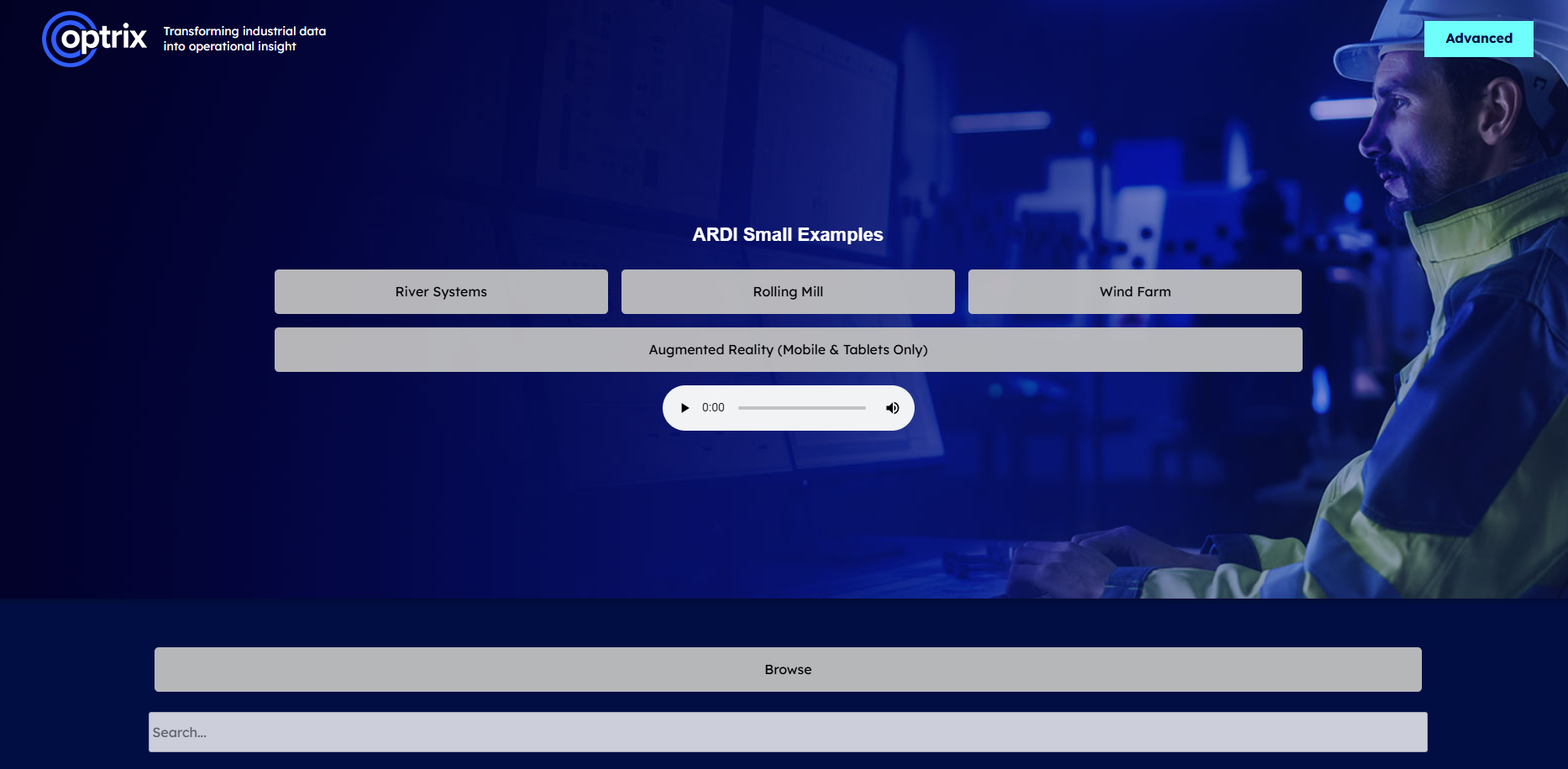Single Vision Addon
Because ARDI offers a range of different values, visualisations and addons, navigation can become complex.
To help with this, the Single Vision Addon adds a customisable, centralised page to the ARDI system to help navigate users to specific points of interest.
It offers three ways to navigate the ARDI system…
Custom Home Options
In the middle of the screen are your custom home options.
These are loaded from an html file called 'singlevis.html' located in your site folder.
This HTML file is loaded with no filters - you can include CSS, Javascript and other content to create your own unique landing page that fits in with the rest of the interface.
Search
At the bottom of the page is the search control. Start typing here and the system will search through not only your assets, but also a range of supported addons to find content that matches your search criteria.
For example, it will search for reports and infographics that match the name, offer data explorer views of properties, and can even search your Grafana server for matching visualisations.
Browse
The Browse button allows you to navigate through an automatically generated hierarchy of destinations.
This again includes content from a variety of addons. You can also provide a Custom Link Hierarchy that guides your users to useful content.
Use as a Landing Page
This will not work on Starter Edition ARDI licenses
If you would like users to automatically arrive on the Single Vision page when they first open ARDI, copy the following file to your ARDI site folder under home/index.html to redirect them.
Note you'll need to replace myardiurl with the name/IP address of your ARDI server.
<html> <head> <meta http-equiv="refresh" content="0; URL=https://myardiurl/singlevis" /> </head> <body> </body> </html>