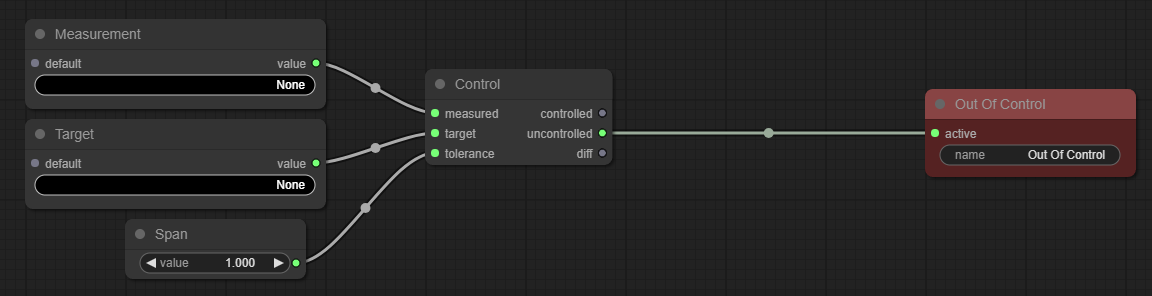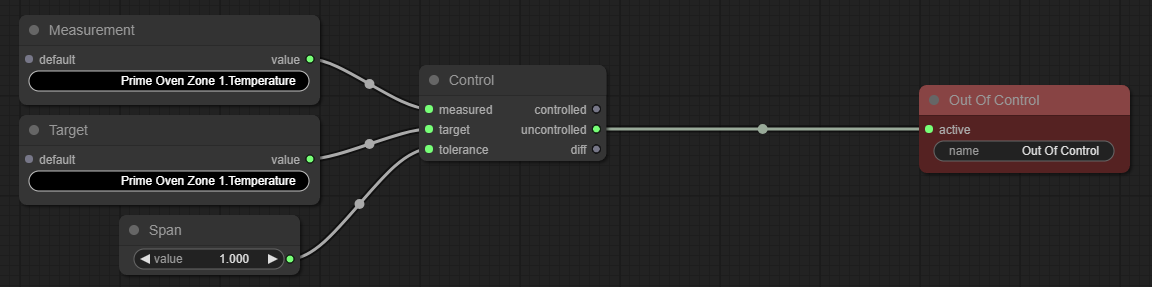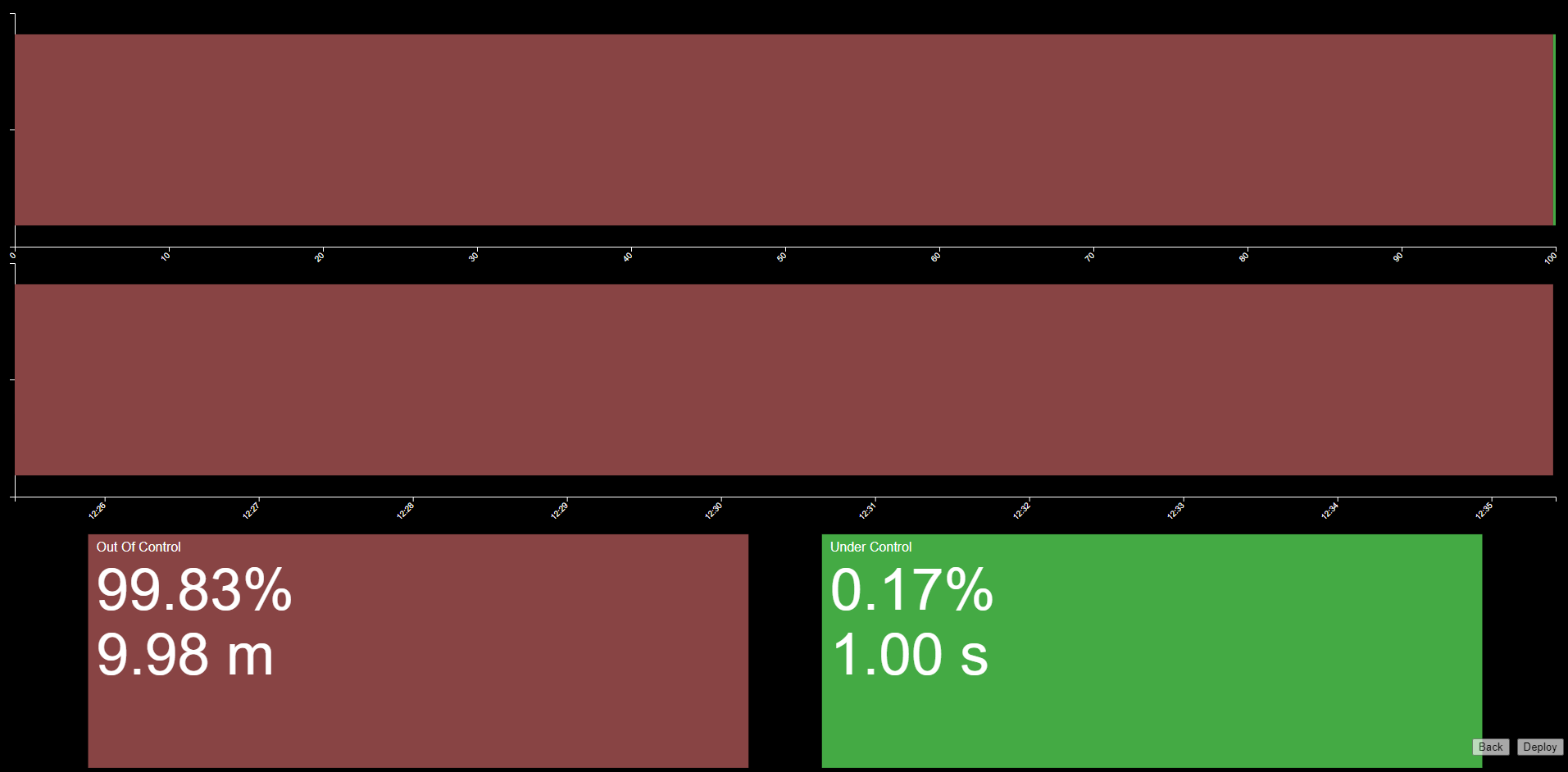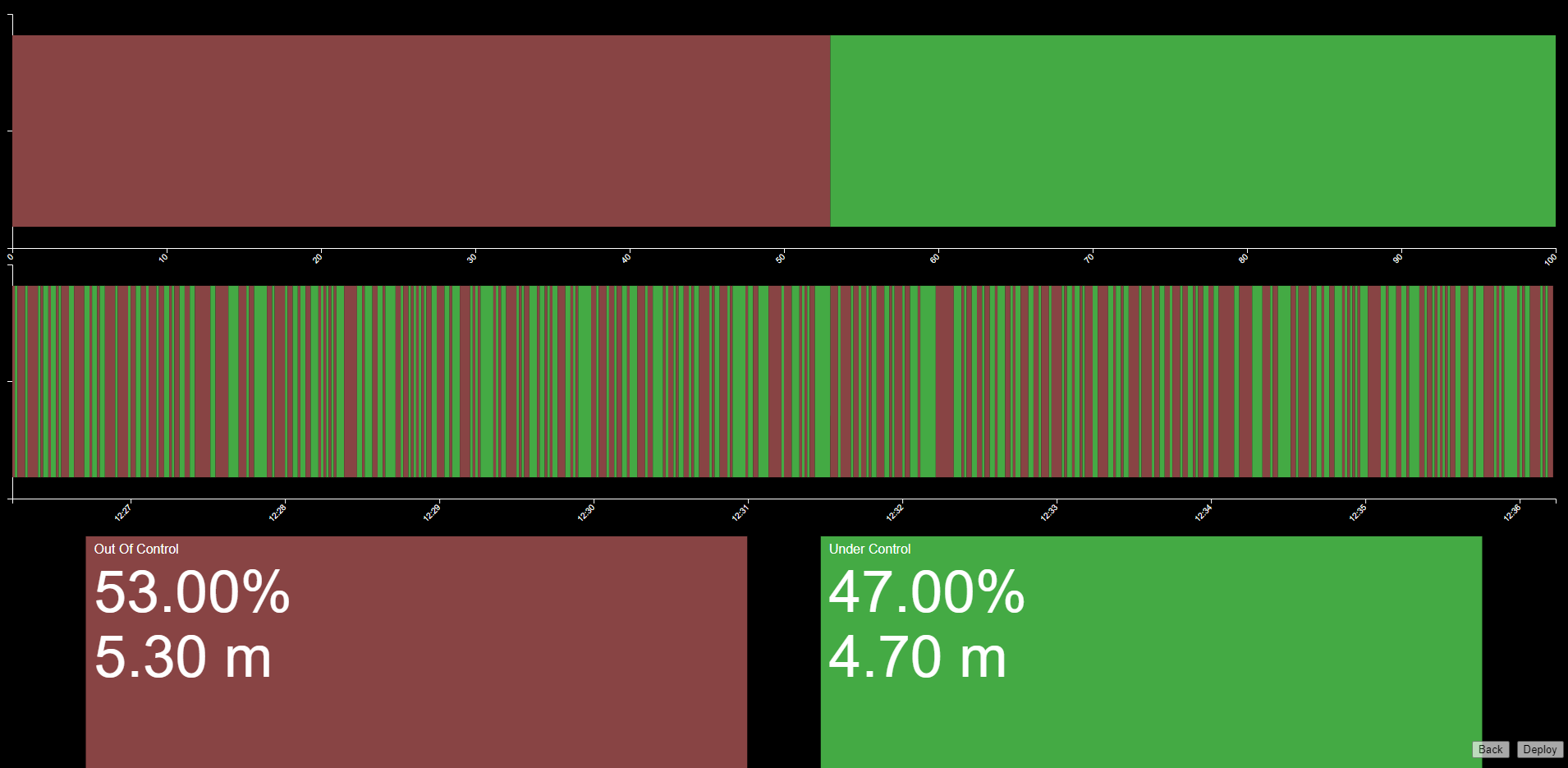Control Example: Time Spent Out Of Control
In this example, we see if our machine is maintaining the oven temperatures we are targeting.
Available Information
| Asset | Property | Desc |
|---|---|---|
| Finish Oven Zone 1 | Temperature - Oven | The actual temperature of our oven |
| Finish Oven Zone 1 | Temperature - Target | The expected temperature of our oven |
Initial Layout
To begin with, we have one Control Output node, one Control node and two ARDI Point nodes.
Step 1: Determine Control
- Click on the top Measurement node, where it says none.
- From the pop-up list, choose the actual value that is being controlled.
- Click on the lower Target node where it says none.
- From the pop-up list, choose the target that you're trying to reach.
Step 2: Tune
When we save this and look at the report, we can see that it's almost always out of control.
This might be true, or it might mean that our tolerances could be a bit too strict.
If we go in and update our span to be within 5 degrees of the target instead of 1, we get the results below…
This is better but still not great. Either our oven is having real issues, or we need to refine our logic further.
We can see a lot of noise - going in and out of control very frequently. But there's the opportunity to remove some of these small periods of control loss with a timer.
This updated logic tells the system that the measurement has to be uncontrolled for four seconds before it's considered being genuinely out of control.
The Results
Deployment Options
Control charts have one of the largest lists of deployment options.