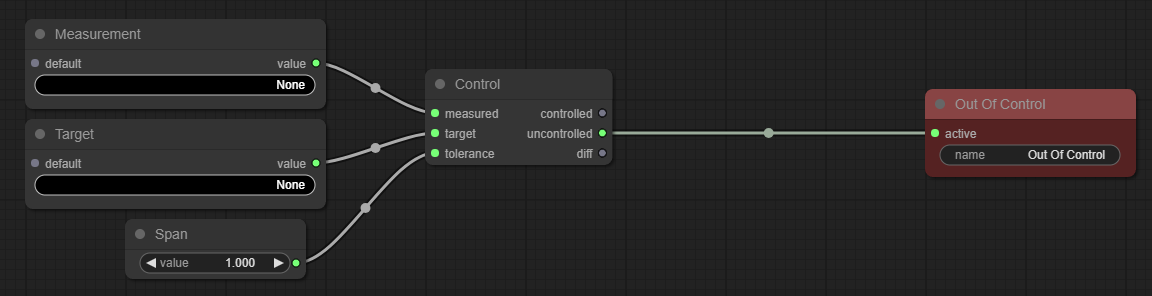Detailed Control Module
The Detailed Control module is a more complex version of the basic control module.
Where the basic module is simply used to determine if the system is out of control, this version provides detailed analytics of every control event, including…
- Starting Actual Value,
- Final Actual Value,
- Greatest Value Difference,
- Total Time To Regain Control
- Time To First Response
- Time To First Reaching Target
The analytic returns a list of time-frames where control was lost, and each of those key metrics for the event.
This allows you to report on long-term control stability and response time, as well as being able to normalise your control issues based on the size of the movement (ie. it's quite reasonable for a small change in value to be resolved quickly, and a large jump in value to take longer to stabilise).
Starting Out
In terms of construction, it's almost identical to the Control module.
The node in the middle is the Control node, which takes the measured, target and tolerance values and determines if the current inputs look like they are close to target.
The tolerance value is the amount the actual value is allowed to drift from the target. For example, if there was a target of 20 and a tolerance of 2, a value of 24 would be considered uncontrolled because it's more than 2 units away from the target.
On the right is the Control Output node - if the value going into this is true, the analytic considers you out of control. If it's false, you're in control.
Why Two Nodes?
There are a number of reasons why control can deliberately drift outside the expected range, such as when the system is shut down, running manually, or in the middle of preparing for a new or different batch of product.
The gap between the 'control' node and the 'Out Of Control' node is where you can add any of this additional logic.
You can also add Timers to your graph if you want to delay things. Ensuring that it stays out of control for more than 5 seconds can help deal with sudden spikes, inrushes or sensor issues.