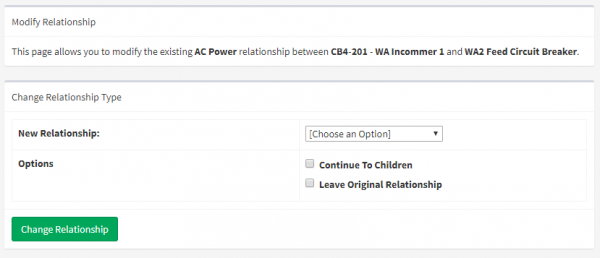Changing, Copying & Deleting Asset Relationships
It is possible to change, copy and delete an existing relationship (or set of relationships) between assets.
To do so, open the relationship details for the parent asset, and click on the modify () button next to the particular relationship you'd like to change.
Here, you can choose from the list of relationships and settings to choose what you'd like to do with the selected relationship.
Changing
Changing the relationship allows you to swap the type of relationship this represents.
Simply choose the name of the new relationship from the list, choose if you'd like this change to also follow all of the child assets, and hit 'Change Relationship'.
Copying
If you'd like to copy an existing relationship across to another, follow the same process as changing (above) but also check the Leave Original Relationship checkbox.
This is very useful in some services that share paths or piplines, allowing you to define the relationship once and copy it several times.
Deleting
If you've made a major mistake you need to erase, you can instead delete relationships rather than changing them.
To do this, choose None [Delete] as the new relationship name.
Note that Leave The Original Relationship must be turned off - otherwise no changes will be made.
A Note About Deleting / Changing
When you delete or change a relationship along with it's children, you may need to be aware of exactly what happens.
The old relationship is deleted down until it reaches the first asset with more than one parent.
Let's imagine we have a battery backup power supply for our lighting.
Mains > Lighting Breaker A > Wall Switch A > Light Bulb
Batteries > Emergency Lighting Breaker > Wall Switch A > Light Bulb
If you choose to delete the power relationship for the batteries, the system will remove the relationships between the batteries and the emergency lighting breaker, and between the breaker and the wall switch.
However, it will not erase the relationship between the switch and the bulb, because the wall switch has a 2nd source of power.
In this case, if you wanted to remove the 'power' relationship all-together, you'd also need to delete it from Mains too.