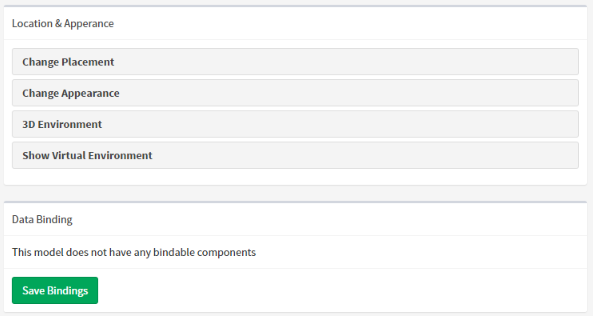Detail: Placement
This page allows you to change the details of an assets location, appearance, environment and behaviour.
Location
Note that if you don't yet have a location or appearance set for your asset, these buttons will be highlighted in yellow.
Pressing on 'Change Placement' allows you to pick a location for your asset. See setting asset locations for more detail on this process.
Appearance
Pressing Change Appearance allows you to change the way the asset looks in ARDI-VE.
See setting asset appearance for more information on this section.
3D Environment
This allows you to tell ARDI that the asset is itself a 3D environment in which other assets can be found.
3D environments can be nested - for example, you can have an environment for a site with multiple buildings. Each building has it's own 3D environment, and each enclosure within that building also has its own unique 3D environment.
By clicking this button, you can either…
- Create an empty environment - a simple open space,
- Upload floorplan images for your environment, or
- Upload an environment package that has been created using the ARDI Environment Creator.
Bindings and Behaviours
The remainder of this page is used to assign properties and assets to parts of your 3D model.
See Also:
Continue to: Detail: Tools