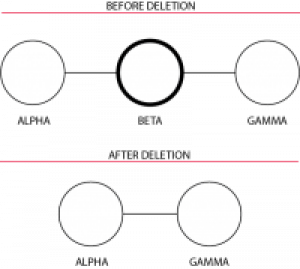Deleting An Asset
You can delete an asset from the detail page. Choose Tools button in any of the asset details pages to find the 'Delete' button. .
Note that there is no ‘undo’ function other than restoring a previous database backup. Please be completely sure before erasing an asset.
You will be prompted to confirm that you really want to erase the asset from your system.
Relationships On Deleted Assets
When you delete an asset, the system attempts to 'fill in the gaps' in the relationships left by the object being removed.
If your asset has both a parent and a child on a single relationship (ie. is part of a long relationship chain), the parent asset(s) will be directly attached to the child asset(s) after the selected item is deleted.
Also See…
- How Do I Create An Asset
- How Do I Edit an Asset
- How Do I Duplicate An Asset