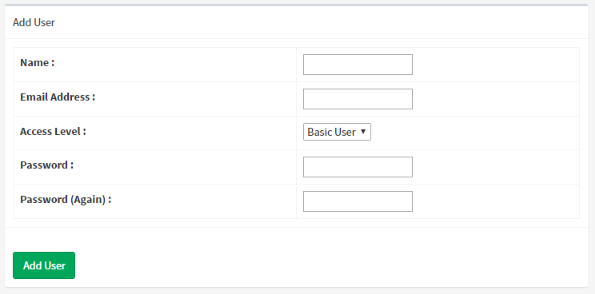Managing Users
You manage your list of users from the Administration page.
The user list follows the same structure as all of the other admin lists and can be used to add, modify and delete users from ARDI.
Note that you should be aware that removing a user from any database when in Integrated/Isolated will result in that user being removed from every database.
When in integrated mode, the user list can only be modified if you are editing the default database. For security reasons, it isn't available from others.
Guest Mode
Remember that if your ARDI site is already protected via a VPN, you can use guest mode to allow all users reader access to your ARDI information.
Adding New Users
Note that this only applies if you do not have any authentication addins available. Authentication addins run on top of the existing ARDI user system - most users will be added from the system that you are authenticating users against.
The options for your new user include…
| Option | Description |
|---|---|
| Name | The name of your user. This is the login name they use to log in to ARDI. |
| Email Address | The email address to use should ARDI need to contact the user (ie. with password reminders). Note that this is not required if you're using an authentication addin. |
| Access Level | Readers, Builders or Administrators, as required. |
| Password & Repeat | Enter the password for the user two times. |
Once you hit Add User, their information is saved and they will be able to login to ARDI.
Next Section: The Admin Page