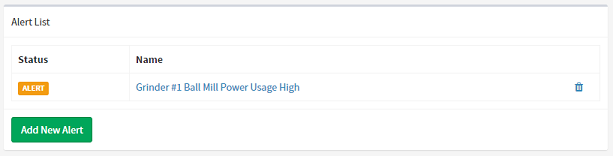Detail: Alerts
The list of alerts attached to the asset can be found on the alerts page.
Each is colour-coded – a green band indicates that the alert is in an ‘OK’ state, while a red or orange and indicates that it is in an ‘Alert’ state.
You can create additional alerts here by pressing the ‘Add New Alert’ button. You'll be taken to the alert update page.
You can delete alerts by clicking on the trashcan icon next to their name.
You will be asked to confirm your action before the alert is removed.
See Also:
Continue to: Detail: Placement and 3D