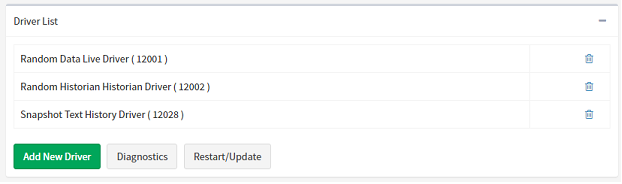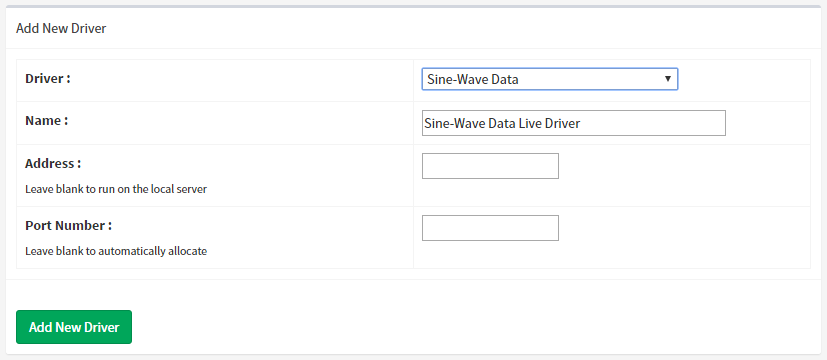Adding Drivers to ARDI
Installing your driver is only the first step to getting it working.
Because ARDI supports a number of ARDI databases on the one machine, and not all of your databases may want to use that particular driver, installing a driver simply makes it available.
To use it, you'll have to add a driver to the specific database that wants it.
You can do this in the drivers section of the Administration page.
To add a new driver, click on Add New Driver.
In 95% of cases, the only thing you have to do here is choose the driver you want to use from the list.
Note that the list is broken into two sections - first are the live drivers, and second are the historical drivers.
Once you choose a driver, the name will be automatically set up for you. You should leave the two final columns (Address and Port Number) blank, unless you're setting up a remote data source.
Hit 'Save' to finish the process.
On Linux-based systems, your driver will automatically be brought up and added to your systems startup.
On other systems, you may need to follow the on-screen instructions to install your driver service. On Windows systems, this is because the system is unable to start drivers automatically due to User Account Control.