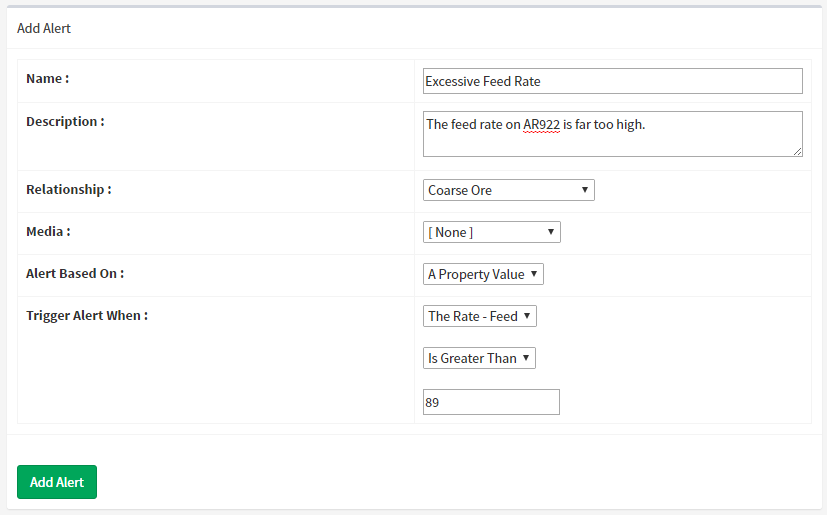Alert Update Page
This is the page used to create and edit alerts.
| Option | Description |
|---|---|
| Name | The name should be relatively short, but meaningful. |
| Description | A longer description of the issue and possibly any guesses to its cause |
| Type | Some alerts relate to a particular relationship - ie. an alert about low power will be associated with the power supply relationship. If one is appropriate, choose it here. |
| Media | If the alert has troubleshooting instructions or can usually be resolved with documented instructions, choose those instructions here. |
| Alert Based On | See Below |
| Trigger Alert When | Hidden by default. See below |
Alert Conditions
There are two options for Alert Based On which control how your alert is generated.
If the value for 'Alert Based On' is A Data Source, then the alert itself is being generated in your system. You can use data linking to connect your live or historical data to that point. This is ARDIs preferred method, as it makes historical replays of your information more accurate.
If the option is A Property Value, then ARDI itself generates the alert by inspecting the incoming data values. This is not ideal, as historical alerts may not be available in all clients.
Property Value Conditions
When the option for Alert Based On is A Property Value, the 'Trigger Alert When' section will be available.
Here, you can choose a property, a comparison and a number that must be met in order for the alert to be raised.
Low Alarm Example
To raise an alert when a tank is starting to run out of liquid (ie. lower than 10%), you could create an alert that has the following options…
| Option | Value |
|---|---|
| Alert Based On | A Property Value |
| Trigger (#1) | Level |
| Trigger (#2) | Is Less Than |
| Trigger (#3) | 10 |
Deleting Alerts
Alerts can be deleted from the Detail: Alerts page, by pressing the trashcan icon next to the alert you'd like to dispose of.