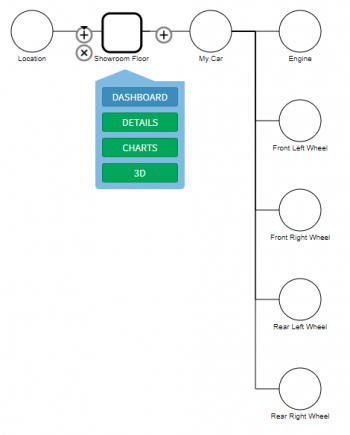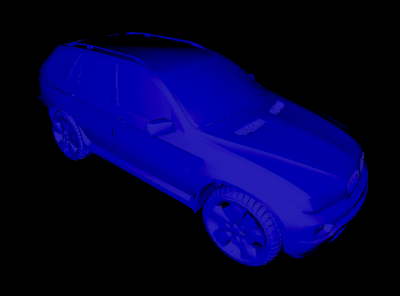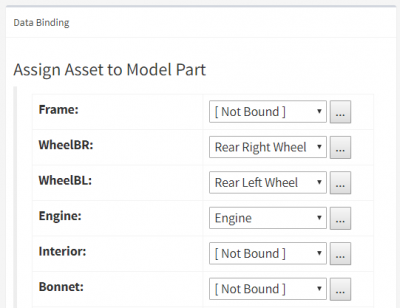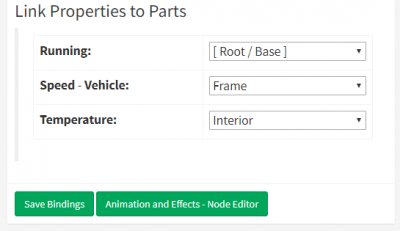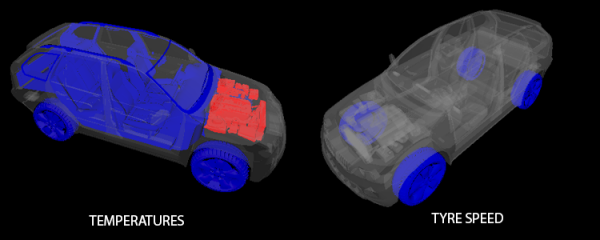Assigning Assets and Properties to Models
This is a practical example of the topic covered here - attaching several assets to a single 3D model.
Download the backup file here - car.zip
The example includes a simple environment and one 3D asset - a car.
Currently, our asset Location hierarchy looks like this…
So we have the car itself, and inside the car you'll find the wheels, engine etc.
Going in and manually placing each of these as distinct 3D models would be a difficult and time-consuming task. Luckily, there's a shortcut.
In ARDI, you can take any complex 3D model ( a 3D model with more than one part ) and assign assets and properties onto those parts.
So while asking for 'Temperature' at the moment gives us the image below…
…we can turn around and make it much better.
The Properties
Right now, the properties are scattered over several assets.
My Car includes the internal cabin temperature and speed of the vehicle. The wheels have temperature and rotational speed. The engine has oil temperature
Our goal is to show all of this information in one model.
Opening the Asset Details
- Open the Details page for My Car
- Click on Placement And 3D
- Under Assign Asset to Model Part, connect the following by selecting them in the available list boxes…
| Model Part | Asset Name |
|---|---|
| WheelBR | Rear Right Wheel |
| WheelFR | Front Right Wheel |
| WheelBL | Rear Left Wheel |
| WheelFL | Front Left Wheel |
| Engine | Engine |
- Under Link Properties to Parts, connect the following properties from My Car to the suitable parts of the model…
| Model Part | Property |
|---|---|
| Speed - Vehicle | Frame |
| Temperature | Interior |
Press Save Bindings.
What We've Done
So now we've told ARDI that the engine and all of the wheels in the 3D model should be linked to their specific assets.
We've also copied the temperature from My Car onto the interior of the car, and copied the running speed of the vehicle onto the frame.