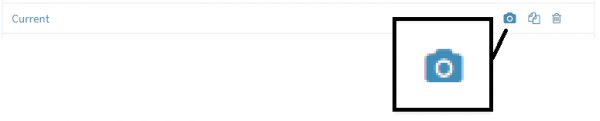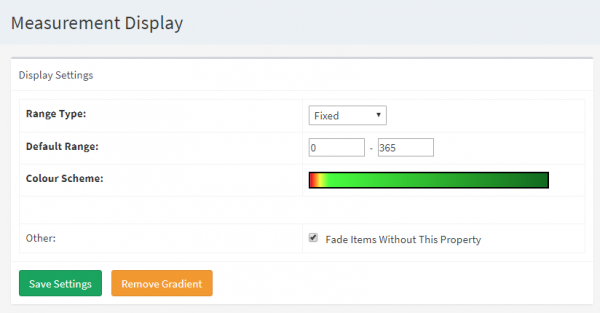Properties
Each asset in your system can have any number of properties.
A property is a single piece of information about that asset. Examples include…
- A Postal Address
- A Serial Number
- A Phone Number
- A Measurement (ie. Temperature, Pressure etc.)
- A Status or State (ie. Running, Stopped etc.)
- A GPS Location
- Much more
The list of ARDI properties are not fixed - your system administrator can add as many new properties as you need to meet your requirements.
Some properties contain more than one piece of information - for example, GPS properties contain both latitude and longitude, while measurements contains value, units, decimal places and both minimum and maximum values.
These points of information inside a property are called Attributes.
Property Flow
The Property Flow system allows properties to appear on assets that are down-stream. It's one of the essential features of ARDI and is an extremely useful way of getting important information to users.
Grouping Properties
ARDI properties can be grouped into related properties - this makes it much simpler to navigate visualisation menus and helps differentiate the measurements on your different media types (ie. to tell the difference between oil temperature and air temperature).
Administering Properties
See the article managing properties to see an example of how new properties are created, existing properties are edited, and useless ones removed.