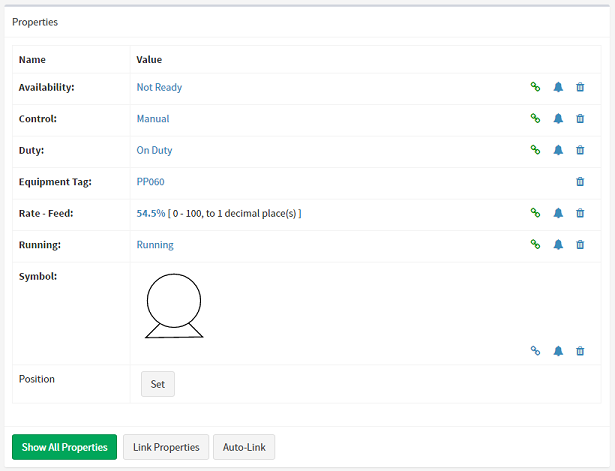HowTo: Remove a Property from an Asset
To remove a property from an asset, visit the assets detail page and choose the properties tab (the default).
In the property list, you will see a small trash can icon () next to every property with a value.
Simply click on the trash can to remove the property from the asset.