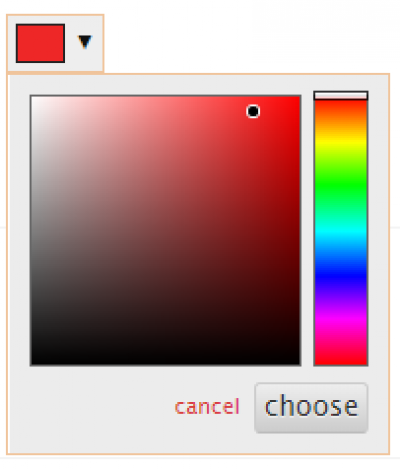Colour Change Control
The colour change control appears in a few places in ARDI - most commonly, when you create or update relationships.
Using it is quite straight-forward.
First, select the colour you want from rainbow on the right-hand side.
Then, pick the particular shade you want to use from the box on the left.
For example, you can make a very light pink by selecting red on the right-hand side, then choosing a colour at the top-left of the box on the left.
Remember to hit 'Choose' at the bottom of the control when you are done - otherwise your selected colour may not be saved.