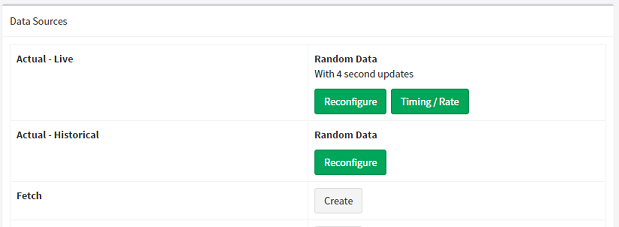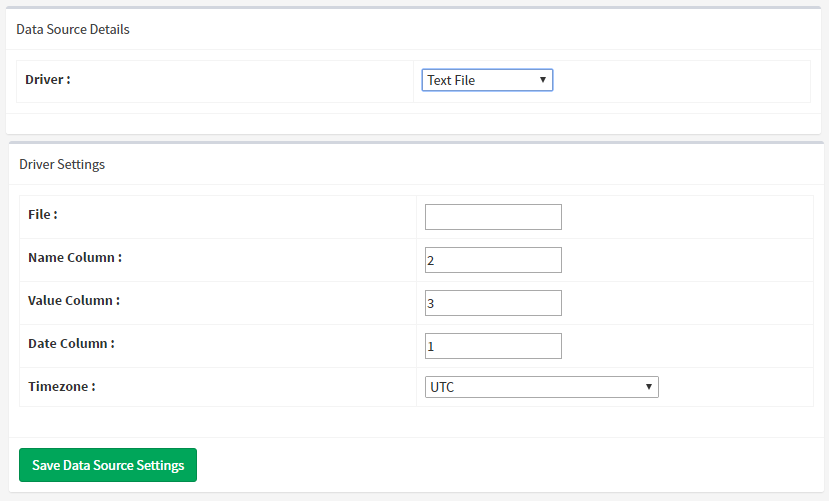Creating a Data Source
Every data source is itself an ARDI asset, so you'll need to make sure you've created an asset to represent your I/O module, database server etc.
You should quickly check out our asset guidelines if you are still yet to create these assets.
Once you've built an asset to represent the data source, go to the Details on that asset (ie. by pressing 'Details on the dashboard or on the sidebar) then go to 'Data Sources' in the 'Navigation' panel.
Now find the context and pick between the live and historical driver types, before hitting the button to create the source.
Note that you must have already installed a suitable driver before you can link an asset to a data source. Without the driver, you won't be able to proceed.
The next step is actually using this data source, To do so, you'll need to set up at least one data link.
See our Data Source & Link Example